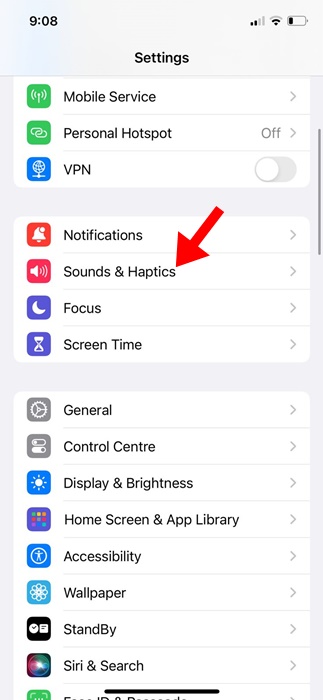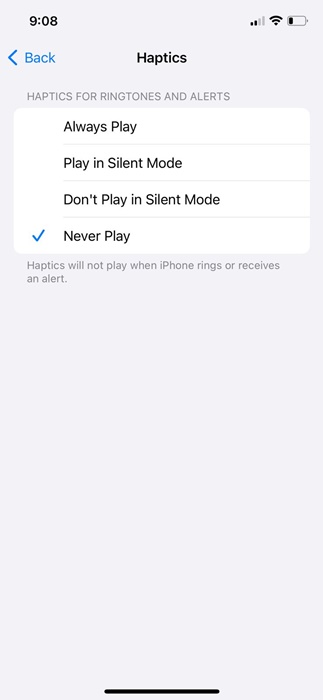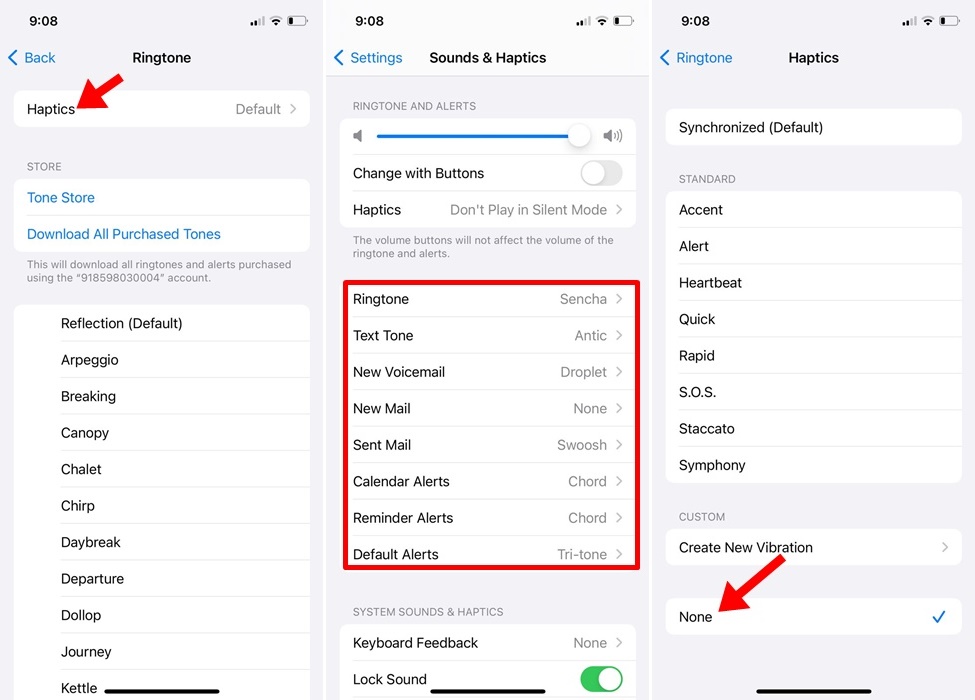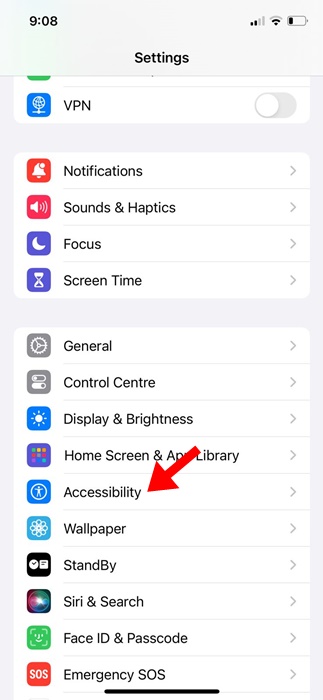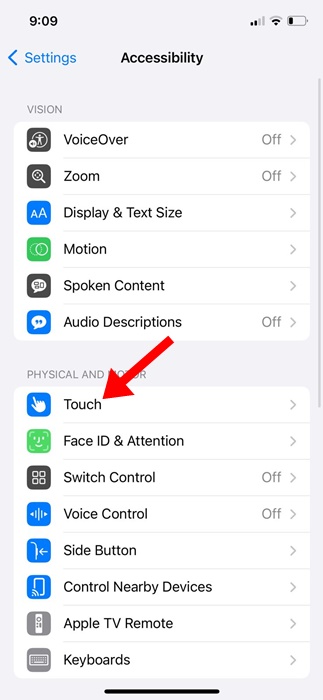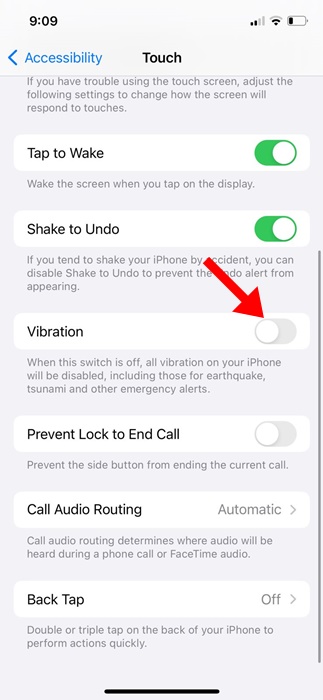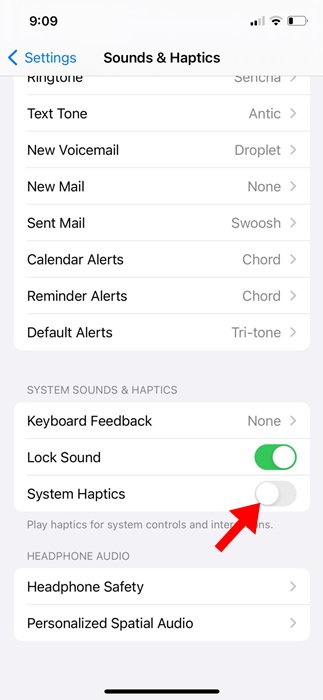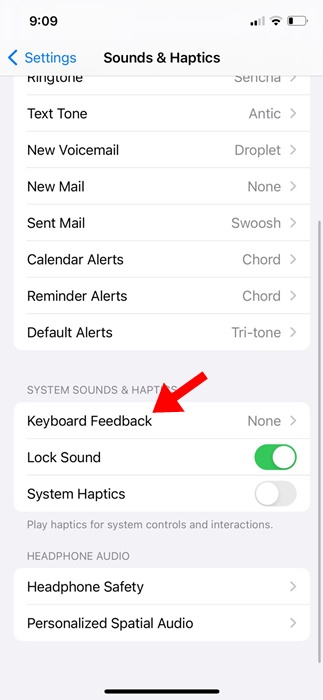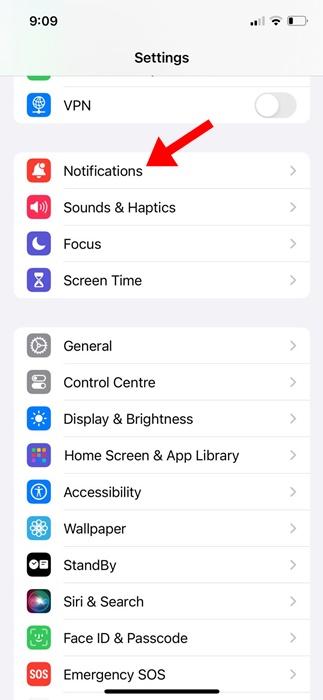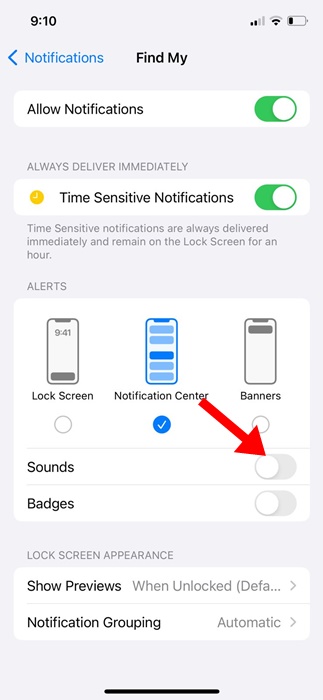How to Turn Off Vibration on iPhone (Full Guide)
The phone’s vibration feature is vital since it gives you the freedom to silence all notifications but still alerts you of their arrival. Your iPhone can vibrate whenever it receives a call, SMS, Notification, and more.
Also, there’s a feature known as System Haptics and keyboard feedback that makes the iPhone vibrate whenever you perform actions like enabling a toggle switch or typing on the iPhone’s keyboard.
While these features may seem fancy, not everyone is a fan of them. Many users find the vibration feature on their iPhones irritating and look for ways to turn it off.
How to Turn Off Vibration on iPhone
So, if you are an iPhone user and want to turn off Vibration for calls and alerts, continue reading the article. Below, we have shared some simple steps to turn off vibration on iPhones.
1. Turn off Vibration for Calls and Alerts
If you don’t want your iPhone to vibrate for calls or alerts, you need to follow these steps.
1. Launch the Settings app on your iPhone.
2. When the Settings app opens, tap on Sound & Haptics.
3. Next, on the Ringtone and Alerts section, tap on Haptics.
4. On the Haptics, select Never Play.
5. Next, select other alert types like Ringtone, Default Alerts, and New Mail. On the top, choose Haptics and choose None.
That’s it! This is how you can turn off vibrations for calls and alerts on an iPhone.
2. How to Turn Off All Vibrations on iPhone
Even if you turned off the vibration for Calls & Alerts, your iPhone will vibrate for an emergency alert. So, if you don’t want your iPhone to vibrate, even if you receive an emergency alert, you need to make these changes.
1. Open the Settings app on your iPhone.
2. When the Settings app opens, tap on Accessibility.
3. On the Accessibility, tap on Touch.
4. On the Touch screen, turn off the toggle for Vibration.
That’s it! This will turn off the Vibration on your iPhone.
3. How to Turn Off Vibration on iPhone Keyboard
System Haptics and Keyboard Feedback is a feature that is responsible for the iPhone vibrating slightly while typing. You can follow these steps to turn it off.
1. Launch the Settings app on your iPhone.
2. When the Settings app opens, tap on Sound and Haptics.
3. Next, turn off the toggle for System Haptics.
4. Next, tap on the Keyboard Feedback.
5. On the Keyboard Feedback, turn off the toggle for Haptic.
This is how you can turn off the vibration on your iPhone keyboard in easy steps.
4. How to Turn Off Vibrations for Specific App
If you want, you can also turn off vibrations for certain apps on your iPhone. To do that, follow the steps mentioned below.
1. Launch the Settings app on your iPhone.
2. When the Settings app opens, tap on Notifications.
3. Next, select the apps you would like to turn off the vibrations for.
4. On the next screen, turn off the toggle next to Sounds.
That’s it! This is how you can turn off vibrations for specific apps on your iPhone.
So, that’s all about turning off vibration on an iPhone. We have shared steps to turn off different types of vibrations on an iPhone. Let us know if you need more help on this topic in the comments.
The post How to Turn Off Vibration on iPhone (Full Guide) appeared first on TechViral.
ethical hacking,hacking,bangla ethical hacking,bangla hacking tutorial,bangla tutorial,bangla hacking book,ethical hacking bangla,bangla,hacking apps,ethical hacking bangla tutorial,bangla hacking,bangla hacking pdf,bangla hacking video,bangla android hacking,bangla hacking tutorials,bangla fb hacking tutorial,bangla hacking book download,learn ethical hacking,hacking ebook,hacking tools,bangla ethical hacking course, tricks,hacking,ludo king tricks,whatsapp hacking trick 2019 tricks,wifi hacking tricks,hacking tricks: secret google tricks,simple hacking tricks,whatsapp hacking tricks,tips and tricks,wifi tricks,tech tricks,redmi tricks,hacking trick paytm cash,hacking trick helo app,hacking trick of helo app,paytm cash hacking trick,wifi password hacking,paytm cash hacking trick malayalam,hacker tricks, tips and tricks,pubg mobile tips and tricks,tricks,tips,tips and tricks for pubg mobile,100 tips and tricks,pubg tips and tricks,excel tips and tricks,google tips and tricks,kitchen tips and tricks,season 2 tips and tricks,android tips and tricks,fortnite tips and tricks,godnixon tips and tricks,free fire tips and tricks,advanced tips and tricks,whatsapp tips and tricks, facebook tricks,facebook,facebook hidden tricks,facebook tips and tricks,facebook latest tricks,facebook tips,facebook new tricks,facebook messenger tricks,facebook android app tricks,fb tricks,facebook app tricks,facebook tricks and tips,facebook tricks in hindi,tricks,facebook tutorial,new facebook tricks,cool facebook tricks,facebook tricks 2016,facebook tricks 2017,facebook secret tricks,facebook new tricks 2020,blogger blogspot seo tips and tricks,blogger tricks,blogger,blogger seo tips,blogger seo tips and tricks,seo for blogger,blogger seo in hindi,blogger seo best tips for increasing visitors,blogging tips and tricks,blogger blog seo,blogger seo in urdu,adsense approval trick,blogging tips and tricks for beginners,blogging tricks,blogger tutorial,blogger tricks 2016,blogger tricks 2017 bangla,tricks,bangla tutorial,bangla magic,bangla motivational video,bangla tricks,bangla tips,all bangla tips,magic tricks,akash bangla tricks,top 10 bangla tricks,tips and tricks,all bangla trick,bangla computer tricks,computer bangla tricks,bangla magic card tricks,ms word bangla tips and tricks,bangla computer tips,trick,psychology tricks,youtube bangla,magic tricks bangla,si trick Credit techviral